Who can use the library?
Current members of Hughes Hall
The Library is primarily for use by current Hughes Hall students and senior members. If you would like to bring your carer or assistance animal please let the Library team know. You are welcome to bring in a small number of guests to visit the Library but study spaces are reserved for members of the College.
Prospective students and other visitors
You’re welcome to visit on one of our College Open Days or as part of a pre-arranged visit to the College – do come and say hello to the Library Team.
Members of other Cambridge colleges
You are welcome to visit during office hours to consult a book that is not available in your own College Library. Contact the Library Team before you visit to make sure we have the book you need.
Researchers wishing to consult the Ohtake Collection or College archive
Accredited scholars are welcome to visit by appointment during office hours. Please read the information on the College Archives page and Ohtake Collection page for more information.
Find, borrow, request and return books
How do I find a book?
Search and browse our collections via iDiscover, the online library catalogue used by almost all College and departmental libraries at the University of Cambridge. Find out more about searching iDiscover on Our Collections page.
The best guide to all Discover’s functions can be found on the iDiscover LibGuide. If you’d like a hands-on demonstration, the Library Team are happy to help.
How do I borrow books?
You can borrow up to 5 items at a time; if you have a disability you can borrow up to 10 books at a time.
Use our self-issue machine to borrow books: watch our instruction video on borrowing books.
How long can I keep my library books for?
During term time you can borrow books for 2 weeks before they need to be returned or renewed; if you have a disability you can borrow books for 4 weeks before they need to be returned or renewed.
You can renew your books up to 3 times as long as they are not needed by another student. The easiest way to renew your books is on iDiscover: for instructions, read this quick guide to your library account.
How do I check which books I have on loan?
You can see which library books you currently have on loan on iDiscover: for instructions, read this quick guide to your library account.
Can I keep my books over the vacation?
Yes! Outside term time, books are loaned for the whole vacation period. The vacation loan period begins on the last Wednesday of every term. Renewing books on or after this date will extend them for the whole vacation.
Do you charge fines?
No, we don’t believe in charging fines for late books but do please look after our books – a fee will be charged for lost or damaged items.
The book I need is on loan to someone else
During term time you can use iDiscover to request books that are on loan to other students. They will have 3 working days to return the book. Books cannot be requested from other students during the vacation. Please return requested books promptly. For instructions on how to place a request on iDiscover, read this guide to requesting books.
You don’t have the book I need
We aim to provide core printed resources for all undergraduate courses and for our taught master’s courses. If we don’t have the book you need for your course, ask us to buy a copy using our book request form.
Can I borrow books from other libraries in Cambridge?
Yes! In addition to our Library and your departmental library, you can borrow books from many of the University’s other departmental (subject specialist) libraries, as well as Cambridge University Library.
College libraries usually only lend books to members of their College: find and contact other college libraries
Read more about libraries in Cambridge here.
How do I return books?
Return books using our self-issue machine or leave them in our book drop box (by the library entrance) and we’ll return them for you. Watch our instruction video on returning books.
Library layout
Ground Floor

On the ground floor you’ll find the Library Office and a spacious reading room with study desks, computer monitors and University Managed Desktop computers, our main library collections, a library catalogue search terminal and the self-issue machine.

Upper Floor

On our upper floor (accessible by stairs and by lift) you’ll find a second reading room containing additional study desks, computer monitors and University Managed Desktop computers, photocopying, printing and scanning facilities and the College’s Pathways Office (in the former IT Office).
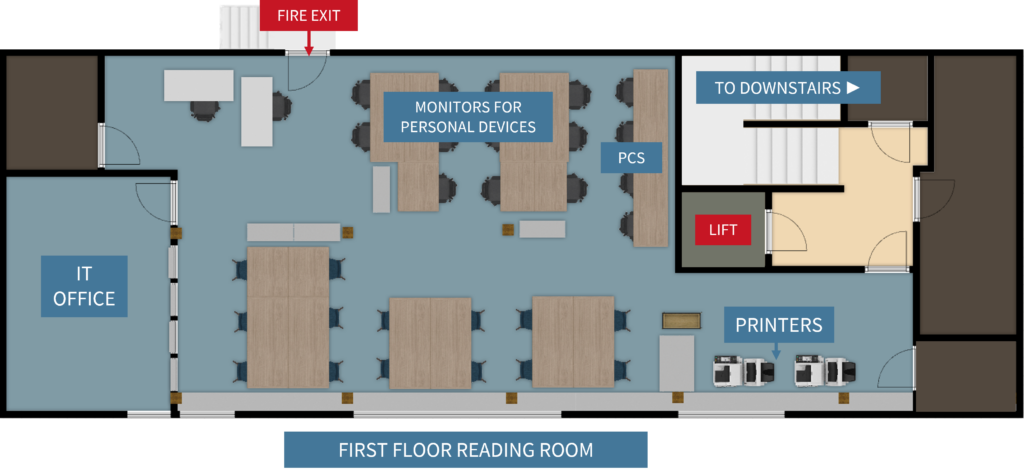
Library facilities
- Computers, Printing and Scanning facilities
- Assistive Equipment
- Toilets, including an accessible toilet, can be found in the Pavilion Atrium (just outside the Library entrance).
- Lockers are available for use by Hughes Hall students who live off-site and/or live with a disability. The lockers are located just outside the Library entrance and in the Pavilion Atrium. They require a key (available from the Library Office) and a £1 pound coin.
- A water cooler is available in the Pavilion Atrium.
- Ladders and step-stools are available to help access the shelves.
- Two height-adjustable desks, with priority for students with accessibility needs.
If you require assistance with any of our facilities come and talk to the Library Team or contact us at library@hughes.cam.ac.uk.

Library guidelines
Please help us to maintain a safe, clean and comfortable study environment for everyone; see our library guidelines.
Tell us what you think
We always welcome feedback from our students – if you have any comments, questions or suggestions for improving our Library, do come and talk to the Library Team, or email us, or use the Feedback box in the ground floor reading room.


